As is known to us all, OpenCV has became a very popular lib for digital image or video processing purposes. http://opencv.willowgarage.com/wiki/Welcome
Here, I would like to share my experience of installing openCV2.0 in windowsXP and how to configure your C++ project in order to use openCV functions: A: Of course, you need to download OpenCV2.0 and Cmake for windows first.
B: Run the executables and install both OpenCV and Cmake, here I installed both on my C drive.
C: Then, you open CMake GUI. In Fig.1, the red box shows where you installed OpenCV2.0 and the green box is the directory where you would like to generate OpenCV binaries: normally, you create a new folder for that, e.g. C:\openCV2.0\CV2010
Fig 1. CMake GUI
D: Then, you click on Configure first, if it is not fully successful, make sure you do all the ticks (red box in Fig.2). After configuring done, you click on Generate.
Fig.2
Fig.3 CMake generated openCV C projects
F: double click on ALL_BUILD or INSTALL.vcproj, and then press F7 to compile the project. Wait a couple of minutes for it to finish.
Fig.4 Compile OpenCV projects
G: If the compiling is successful, you should able to find all the .lib files in C:\OpenCV2.0\CV2010\lib\debug. There is also a small trick that you may need to copy all the .dll to C:\WINDOWS\system32 in order to use OpenCV without trouble :)
Fig.5 OpenCV lib files
Fig.6 Copy .dll under OpenCV folder to C:\WINDOWS\system32
H: Last but not least, in order to use OpenCV functions properly when you create your new C project.
you need some configuration: in the project property,
Then, in C/C++ ->General ->Additional Include Directories, put
C:\OpenCV2.0\include\opencv (depends on location of OpenCV2.0)In Linker ->Input ->Additional Dependencies, put
"C:\OpenCV2.0\CV2010\lib\debug\cv200d.lib"
"C:\OpenCV2.0\CV2010\lib\debug\cvaux200d.lib"
"C:\OpenCV2.0\CV2010\lib\debug\cvhaartraining.lib"
"C:\OpenCV2.0\CV2010\lib\debug\cxcore200d.lib"
"C:\OpenCV2.0\CV2010\lib\debug\cxts200d.lib"
"C:\OpenCV2.0\CV2010\lib\debug\highgui200d.lib"
"C:\OpenCV2.0\CV2010\lib\debug\ml200d.lib"
"C:\OpenCV2.0\CV2010\lib\debug\opencv_ffmpeg200d.lib"
Hopefully, everything should work by now and have fun with your code :)
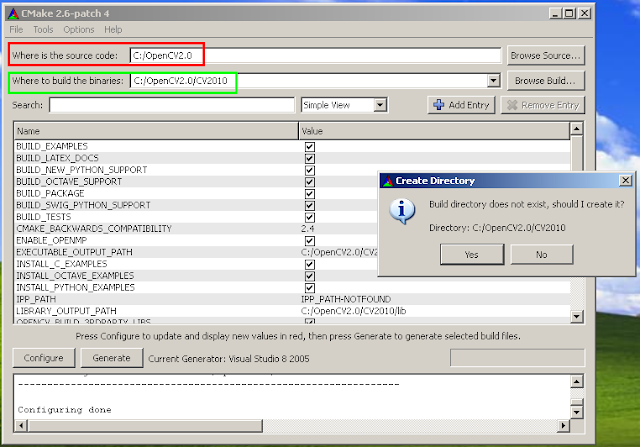





good job, boy! :)
ReplyDelete